The big advantage to this type of referring is that you are guaranteed to get good referrals. The problem is the fact that it won't get you 1000's of referrals. In my honest opinion, if you are just starting out in the online money making world, then this would be a very useful place to start. You will be able to get a good number of referrals under your belt and set a good foundation for bigger things.
Step 1
Click Here to make a GetRef account for free.
After you have clicked "Join Now", you should see a page like the one below. As you will notice, my username will appear in the "referred by" box. You don't have to join as my referral if you don't want to, but it would be greatly appreciated if you did.

Step 2
Once you have filled in the relevant information, you can create your account. An email will be sent including a link which will verify your account. Then you can log in from the main page with your username and password. You will see something similar to the image below. This is the main screen for the account.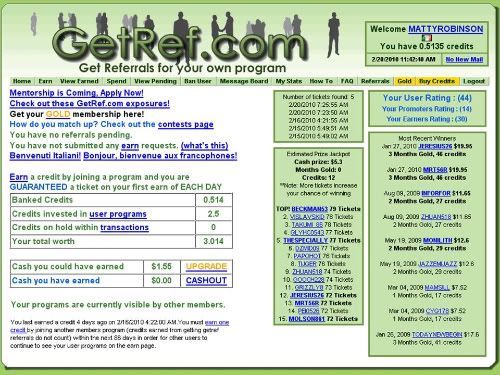
Step 3
Now that you're registered, the first thing you'll need to do is earn some credits so that you can spend them on referrals. Click the "Earn" button on the menu and then the option "Earn credits by joining a program". (Once you have enough reputation you can earn by clicking links which is far easier). I'd advise that you choose on of the "Paid to read email" programs (better known as PTC's). When you click on a program, this is what you'll see:
Step 4
This is a list of all the offers for the program you clicked on. Don't always just go for the one offering the most credits, check the ratings as well. If they have a negative rating then it's normally best to avoid them. If they have a gold bar next to their name, they are a premium member and therefore trustworthy. Clicking on an offer will lead you to a page like this: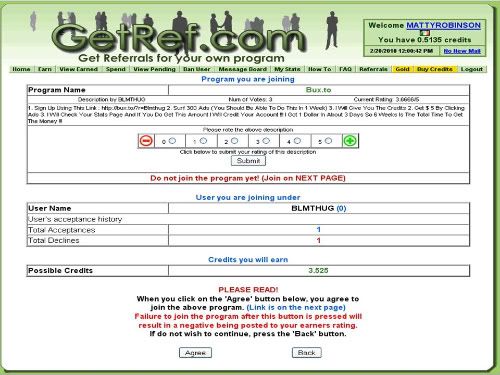
Step 5
Underneath the program name, there will be a list of requirements, set by the user, that you must do for them to give you the credits. If you feel that these are fair based on the ammount of credits on offer then you can hit "accept". As soon as you hit accept, the transaction is "On Hold" meaning that you are still in the process of completing it. NOTE: It can still be cancelled at this point. You then just need to sign up using the provided link and complete the requirements. Enter your username and hit "Update". You have now claimed for the credits and need to wait for the user to give them to you.You can Update up to 3 offers at a time. Once you have the credits, click spend on the main menu. Find your program in the list and follow the instructions on the site to make your offer.
Hopefully you'll enjoy GetRef as much as I do. If you ever have any problems you can message me (you know my username).
